While BigQuery is a lightning fast data warehouse solution, the BigQuery UI leaves a lot to wish for. Not only is it painfully slow, it is also very poorly designed with lots of white space that takes away precious screen real estate that could be used for your queries.
Enter BigQuery Toolbox.
The BigQuery Toolbox is a lightweight Chrome browser extension that I made for users of Google BigQuery. The BigQuery Toolbox comes with a set of features designed to make your live in BigQuery a lot easier. Top features include:
- Toggle the “Explorer” side panel with the click of a button
- Toggle the “Query Results” with the click of a button
- Show (smaller, redesigned) query tabs in multiple rows (if “Editor Tabs” is enabled)
- Hide the top toolbar (“Features & Info” / “Shortcut” / “Disable Editor Tabs”)
- Minimize the “Compose new query” button
The idea for the BigQuery Toolbox was born when I felt annoyed by the huge “Explorer” side panel that shows your projects, data sets and tables, but takes up a huge part of your screen and cannot be minimized.

So I took a look at the DOM, found the offending div and removed it. While this gets rid of the side bar, in order to get it back you would have to reload the page. I then wrote a little piece of JavaScript that I would execute in the JS Console to hide / unhide the sidebar. Next thing I know was I was reading the documentation on how to create a Chrome extension.
Starting with the only functionality of hiding the sidebar, I quickly found more and more things that I wanted to fix in the BigQuery UI. The BigQuery Toolbox still allows you to quickly hide and show the sidebar with the click of a button – giving you more screen real estate for your coding.
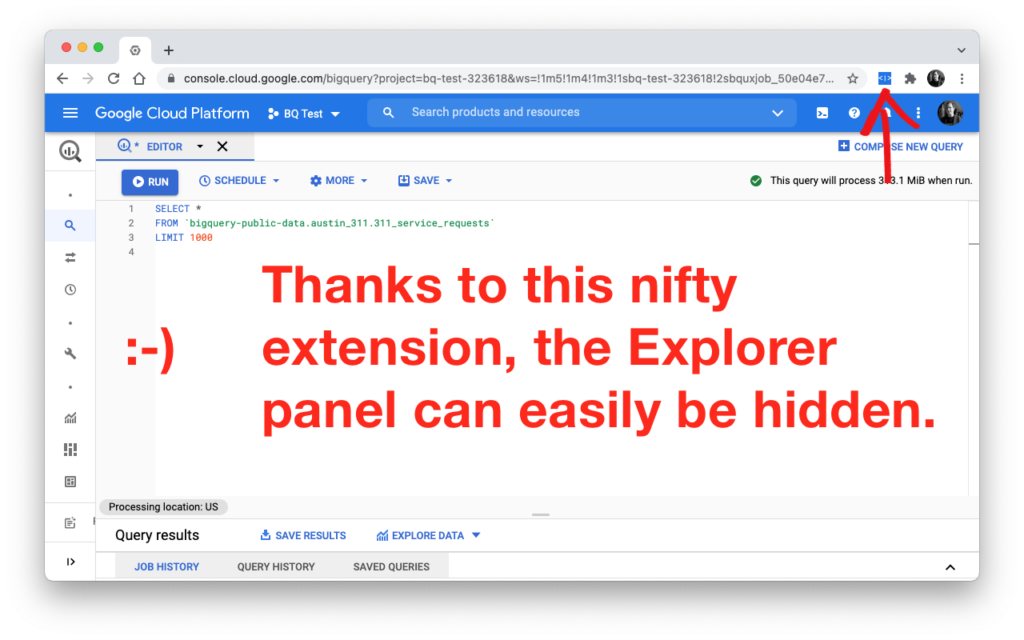
Optionally, the BigQuery Toolbox also lets you hide the top toolbar (“Features & Info” / “Shortcut” / “Disable Editor Tabs”) and minimize the “Compose new query” button.
With the latest release, you can enable a smaller query tabs bar that shows your tabs not only smaller, but also in multiple rows, instead of having an obnoxious side-scrolling query tab (who on earth came up with that?).


There are a lot more things that I have on my bucket list, so stay tuned for more!
The project open source, so feel free to have a peek over at GitHub. It’s my first open source project, so any feedback is welcome.
Now, get the BigQuery Toolbox on the Chrome Web Store.
