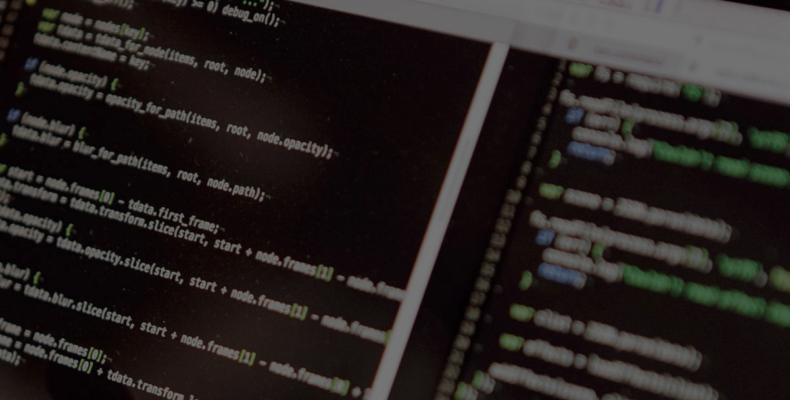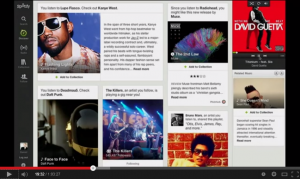While BigQuery is a lightning fast data warehouse solution, the BigQuery UI leaves a lot to wish for. Not only is it painfully slow, it is also very poorly designed with lots of white space that takes away precious screen real estate that could be used for your queries.
Enter BigQuery Toolbox.
The BigQuery Toolbox is a lightweight Chrome browser extension that I made for users of Google BigQuery. The BigQuery Toolbox comes with a set of features designed to make your live in BigQuery a lot easier. Top features include:
- Toggle the “Explorer” side panel with the click of a button
- Toggle the “Query Results” with the click of a button
- Show (smaller, redesigned) query tabs in multiple rows (if “Editor Tabs” is enabled)
- Hide the top toolbar (“Features & Info” / “Shortcut” / “Disable Editor Tabs”)
- Minimize the “Compose new query” button
The idea for the BigQuery Toolbox was born when I felt annoyed by the huge “Explorer” side panel that shows your projects, data sets and tables, but takes up a huge part of your screen and cannot be minimized.